Remastering Sabre Wulf - Part Two

Summary #
Once the map and screens were in place, as detailed in Part 1, we of course chose that the player sprite should be added - then we could start to look at walking around the map, streaming data from disk as needed.
Keyboard and Joystick Control #
Adding keyboard and joystick checking needed a bit of a refresher for me .. as a demo coder, I would barely use either in my old coding efforts - most of the time, we only cared about the SPACE bar..! After much reading of C-Hacking and Codebase64, along with various C64 coding forums, I eventually ended up with the following - which needs calling once per frame:-
Control_Joystick: .byte $00
Control_Keys_Rows: .fill 8, $00
KeyRowMap: .fill 8, $ff - (1 << i)
UpdateKeyboardAndJoystick:
lda #$ff
sta $dc02 //; Port A: read and write
lda #$00
sta $dc03 //; Port B: read only
//; update keyboard
ldx #$07
!loop:0
lda KeyRowMap, x
sta $dc00
lda $dc01
sta Control_Keys_Rows, x
dex
bpl !loop-
//; update joystick
lda #$00
sta $dc02 //; Port A: only
lda $dc00
and #$1f
eor #$1f
sta Control_Joystick
rtsHonestly, I don't know much about how this stuff works .. but I know that I "mostly" get the data out that I require.. I can detect the keys that I need to, and the joystick movements, and I will revisit this at a later date if I need to... for example, to optimise out that KeyRowMap table.
The 8 rows for the keyboard relate to the following table (from the afore-mentioned c-hacking article):-
| $80 | $40 | $20 | $10 | $08 | $04 | $02 | $01 | |
|---|---|---|---|---|---|---|---|---|
| 0: $fe | DOWN | F5 | F3 | F1 | F7 | RIGHT | RETURN | DELETE |
| 1: $fd | LEFT-SH | E | S | Z | 4 | A | W | 3 |
| 2: $fb | X | T | F | C | 6 | D | R | 5 |
| 3: $f7 | V | U | H | B | 8 | G | Y | 7 |
| 4: $ef | N | O | K | M | 0 | J | I | 9 |
| 5: $df | , | @ | : | . | - | L | P | + |
| 6: $bf | / | ^ | = | RGHT-SH | HOME | ; | * | | |
| 7: $7f | STOP | Q | COMM | SPC | 2 | CTRL | _ | 1 |
With this function and the table above it's easy to check for various keys ... for example, I want to detect the M key in order to bring up the in-game map.. so I'm looking for row 4 and bit $10. I do that with just:-
lda Control_Keys_Rows + 4
and #$10
beq MKeyPressedNote that the bit is CLEAR when M is pressed.. the BEQ triggers only if AND #$10 returns ZERO.
Player Movement #
With that done, the next thing is to add in movement of our player character, the little Sabre Man guy. Here we're going to add in another little improvement over the original game with 16-bit movement, just to make everything feel just a little bit more smooth.
I use something like the following to store sprite positions for the player, critters and everything else:-
SpriteXPosLo: .fill 8, $00
SpriteXPosHi: .fill 8, $00
SpriteXPosMSB: .fill 8, $00
SpriteYPosHi: .fill 8, $00
SpriteYPosLo: .fill 8, $00Along with some code like below that takes the above data to update the VIC registers (I do this safely in an IRQ triggered somewhere in the top border):-
SpriteMSBPairs: .fill 8, [$00, (1 << i)]
UpdateVICSprites:
.for (var i = 0; i < 8; i++)
{
lda SpriteXPosHi + i
sta VIC_Sprite0X + (i * 2)
lda SpriteYPosHi + i
clc
adc #(50 + 8)
sta VIC_Sprite0Y + (i * 2)
}
lda SpriteXPosMSB + 0
.for (var i = 1; i < 8; i++)
{
ldy SpriteXPosMSB + i
ora SpriteMSBPairs + (i * 2), y
}
sta VIC_SpriteXMSBThe following values define the movement speeds for the player - I left these as global variables in case I later need to change them or to add further variations.
.var PlayerMoveSpeed_X_Running = $02a0
.var PlayerMoveSpeed_X_Fighting = $0230
.var PlayerMoveSpeed_Y_Running = $0230
.var PlayerMoveSpeed_Y_Fighting = $01c0
PlayerMoveSpeeds_Index: .byte $00
PlayerMoveSpeedsXLo: .byte <PlayerMoveSpeed_X_Running, <PlayerMoveSpeed_X_Fighting
PlayerMoveSpeedsXHi: .byte >PlayerMoveSpeed_X_Running, >PlayerMoveSpeed_X_Fighting
PlayerMoveSpeedsYLo: .byte <PlayerMoveSpeed_Y_Running, <PlayerMoveSpeed_Y_Fighting
PlayerMoveSpeedsYHi: .byte >PlayerMoveSpeed_Y_Running, >PlayerMoveSpeed_Y_FightingAnd we handle movement with something along the lines of this:-
Move_NW: jsr WalkW
Move_N: jmp WalkN
Move_NE: jsr WalkN
Move_E: jmp WalkE
Move_SE: jsr WalkE
Move_S: jmp WalkS
Move_SW: jsr WalkS
Move_W: jmp WalkW
WalkW:
ldy bIsPlayerFighting
lda NewSpriteXPosLo + PlayerSpriteIndex
sec
sbc PlayerMoveSpeedsXLo, y
sta NewSpriteXPosLo + PlayerSpriteIndex
lda NewSpriteXPosHi + PlayerSpriteIndex
sbc PlayerMoveSpeedsXHi, y
sta NewSpriteXPosHi + PlayerSpriteIndex
lda NewSpriteXPosMSB + PlayerSpriteIndex
sbc #$00
sta NewSpriteXPosMSB + PlayerSpriteIndex
rts
//; plus similar code for WalkE, WalkN and WalkS.A quirk with Sabre Wulf is that the "fight direction" is retained.. technically you only sword-fight left (West) and right (East) - but if you travel only up (North) or down (South) while holding the FIRE button, you will continue to fight facing the way that you were previously .. so if the player was swinging his sword while moving to the right, and then started moving up, their sword would continue swinging to the right. This is an important gameplay mechanic to help the player when travelling upward and downward through small passages. This mechanic is handled neatly with a simple variable that's set in the WalkE/WalkW functions:-
WalkW:
lda #FACE_DIR_W
sta CurrentPlayerFaceDirectionThe WalkW function is called when moving NorthWest, West or SouthWest .. and WalkE called for NorthEast, East and SouthEast... so it's only when moving directly North or South that it won't be updated - and so the old direction is retained.
Player Animation #
Here's the (current) complete set of animation frames for our main character, Sabre Man, showing our new animations on the left and the original on the right:-
| Idle 2 Frames (No Original) |
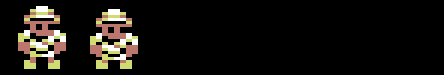 |
 |
| Running East 6 Frames (3 Original) |
 |
 |
| Running West 6 Frames (3 Original) |
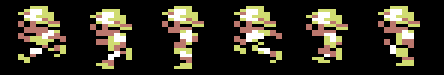 |
 |
| Running North 4 Frames (3 Original) |
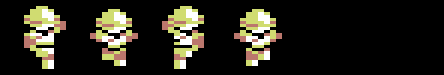 |
 |
| Running South 4 Frames (3 Original) |
 |
 |
| Fighting East 4 Frames (6 Original) |
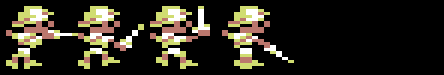 |
 |
| Fighting West 4 Frames (6 Original) |
 |
 |
| Lifting An Amulet 2 Frames (No Original) |
 |
 |
| Death (Facing East) 3 Frames (3 Original) |
 |
 |
| Death (Facing West) 3 Frames (3 Original) |
 |
 |
The code that I use for dealing with the animations in game is surprisingly simple. The main animation-driver for the player is just:-
PlayerSpriteAnimDelayCounter: .byte $00
PlayerSpriteAnimVal: .byte StaticSprites_SabreMan_WalkE
PlayerSpriteAnimNumFrames: .byte StaticSprites_SabreMan_WalkE_Num
PlayerSpriteAnimDelay: .byte 4
DoPlayerAnim:
AnimDelayCounter:
ldy #$00
iny
ldx PlayerSpriteAnimFrame
cpy PlayerSpriteAnimDelay
bcc NotNewAnim
ldy #$00
inx
NotNewAnim:
cpx PlayerSpriteAnimNumFrames
bcc NotEndFrame
ldx #$00
NotEndFrame:
stx PlayerSpriteAnimFrame
txa
clc
adc PlayerSpriteAnimVal
sta SpriteVals + 0
sty AnimDelayCounter
rtsFor each animation, we have a certain number of frames (as shown in the table above). We store this in PlayerSpriteAnimNumFrames and, of course, update this whenever the player's animation state changes. We have an animation delay, PlayerSpriteAnimDelay, which is the number of display frames that need to pass before using a new animation frame. Right now, we're delaying by 4 frames for most animations (meaning they're updating at 12.5fps on PAL) and 8 frames for the idle animation (6.25fps). PlayerSpriteAnimVal simply gives the sprite index for the first frame of the current animation.
Choosing the actual animation is a simple matter of acting on the joystick input and, along with moving the player sprite, selecting the correct animation set. Likewise, for special events - such as picking up an amulet or dying - we need to override joystick control completely (freeze the player and hijack the animation).
Driving Player Movement And Animation #
In order to keep things as simple as possible, I use an "action table" that's driven by the joystick control system in order to both move the player and to activate the relevant animation frames. The gist of this is seen below:-
.var MOVE_DIR_NIL = 0
.var MOVE_DIR_N = 1
.var MOVE_DIR_NE = 2
.var MOVE_DIR_E = 3
.var MOVE_DIR_SE = 4
.var MOVE_DIR_S = 5
.var MOVE_DIR_SW = 6
.var MOVE_DIR_W = 7
.var MOVE_DIR_NW = 8
Joystick_To_ActionTableIndex: .byte (MOVE_DIR_NIL * 6), (MOVE_DIR_N * 6), (MOVE_DIR_S * 6), (MOVE_DIR_NIL * 6)
.byte (MOVE_DIR_W * 6), (MOVE_DIR_NW * 6), (MOVE_DIR_SW * 6), (MOVE_DIR_W * 6)
.byte (MOVE_DIR_E * 6), (MOVE_DIR_NE * 6), (MOVE_DIR_SE * 6), (MOVE_DIR_E * 6)
.byte (MOVE_DIR_NIL * 6), (MOVE_DIR_N * 6), (MOVE_DIR_S * 6), (MOVE_DIR_NIL * 6)
JoystickActionTable: .byte MOVE_DIR_NIL, <Move_NIL, >Move_NIL, StaticSprites_SabreMan_Idle, StaticSprites_SabreMan_Idle_Num, 8
.byte MOVE_DIR_N, <Move_N, >Move_N, StaticSprites_SabreMan_WalkN, StaticSprites_SabreMan_WalkN_Num, 4
.byte MOVE_DIR_NE, <Move_NE, >Move_NE, StaticSprites_SabreMan_WalkN, StaticSprites_SabreMan_WalkN_Num, 4
.byte MOVE_DIR_E, <Move_E, >Move_E, StaticSprites_SabreMan_WalkE, StaticSprites_SabreMan_WalkE_Num, 4
.byte MOVE_DIR_SE, <Move_SE, >Move_SE, StaticSprites_SabreMan_WalkS, StaticSprites_SabreMan_WalkS_Num, 4
.byte MOVE_DIR_S, <Move_S, >Move_S, StaticSprites_SabreMan_WalkS, StaticSprites_SabreMan_WalkS_Num, 4
.byte MOVE_DIR_SW, <Move_SW, >Move_SW, StaticSprites_SabreMan_WalkS, StaticSprites_SabreMan_WalkS_Num, 4
.byte MOVE_DIR_W, <Move_W, >Move_W, StaticSprites_SabreMan_WalkW, StaticSprites_SabreMan_WalkW_Num, 4
.byte MOVE_DIR_NW, <Move_NW, >Move_NW, StaticSprites_SabreMan_WalkN, StaticSprites_SabreMan_WalkN_Num, 4
lda Control_Joystick
and #$0f
tay
ldx Joystick_To_ActionTableIndex, y
lda JoystickActionTable + 0, x
sta CurrentPlayerMoveDirection
lda JoystickActionTable + 1, x
sta JumpToMoveHere + 1
lda JoystickActionTable + 2, x
sta JumpToMoveHere + 2
lda JoystickActionTable + 3, x
sta PlayerSpriteAnimVal
lda JoystickActionTable + 4, x
sta PlayerSpriteAnimNumFrames
lda JoystickActionTable + 5, x
sta PlayerSpriteAnimDelay
JumpToMoveHere:
jsr Move_NIL
JoystickActionTable is really the driving factor here. From there I can store off the current move direction of the player (needed for code that I will talk about at a later date), lo/hi JMP addresses for the movement function we'll use for the player, the starting sprite index for the animation to be used, the number of frames for the animation, and the animation delay. Joystick_To_ActionTableIndex simply maps from the 16 values that we get from Control_Joystick into the relevant move function.
The move functions that we're jumping into here are the same ones I described much earlier.
Wrapping Up #
Note that I'm not giving you here the complete code to write your own game, or your own Sabre Wulf, I'm just meandering my way around the code as I write this, probably forgetting about huge, important chunks of it... but hopefully some of this helps.
As I said in Part 1, I'm honestly NOT a game coder. Despite nearly 30 years in the industry, I've spent 95% of my time working on engine code, optimizations, editor tools and that sort of thing .. other than the first game that I worked on, Destruction Derby, I've barely touched what I would call "game code". If you're a season game developer and you're looking at what I'm doing here in abject horror, feel free to reach out and let me know. Sabre Wulf Remastered still has quite some way to go to be finished - so you still have time to help us make it into something awesome :-)
Until next time!
- Previous: Remastering Sabre Wulf - Part One
- Next: X 2023 Demo Compo - A Look Back
